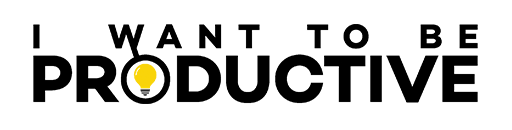100+ Best Time Management Apps That Will Skyrocket Your Productivity
Find the 100+ best time management apps. These apps are curated by categories to help you find what you need based on your line of work.
If you’re anything like me you’ll want to manage your work as efficiently as possible. To help you out, I’ve compiled the ultimate time management app list for all you productivity nuts out there. So, the apps I use and tested are grouped by type to make this entire thing more efficient in itself.
I’m sure there are a lot of industries out there in need of time management apps, but I’ve collected the ones tied to my line of work, namely the creative industry. A wide array of options are presented on this list, from online websites for various management tasks and Chrome extensions to help you save time, to mobile management apps for your mobility needs.
Most of them are free of charge cause I’m a cheapskate and the paid ones are funded by my employers. I have no other affiliation with them. In fact, the only reason I’m recommending them is solely because they’re practical and worth your money.
Go through the list and find exactly what you need. If you’re here, why not check out the inspiring infographic we did as visual support for this enormous resource.
Best Time Management Apps: for Android

1. Google Keep – Notes and Lists
Google Keep is one of the best list-making apps for Android due to its versatile features. You can easily add notes and photos to it, as well as record voice memos and have it transcribe them for you. It can even be used for party planning. Plus, its handy highlighting and labeling system turns categorizing your notes into a fun and extremely visual activity.
2. Sectograph Planner and Time Manager
The reason why I believe the concept behind Sectograph works so well has everything to do with its uniqueness. The app displays your events, tasks, and cases for any given day as a twelve-hour circular chart that assumes the guise of a clock dial. It’s like your Calendar up, but organized by hours.
3. Quickie Timer Widget
What separates the Quickie Timer Widget from your Android smartphone’s timer is how fast it allows you to set timers. You don’t even have to unlock your phone to do it, as the widget can be accessed from your lock screen directly. All its features are accessible in one touch, and its notifications are pushy without being annoying.
4. Any.do Lists, Reminders, and Planner
As far as time management goes, Any.do has all your bases covered. The app allows you to color-label your lists, manage shared projects, organize and prioritize your tasks, and keep up with everything through the home screen widget. Furthermore, you won’t have to worry about forgetting important tasks or events ever again thanks to its reminder function.
5. Engross: Focus Timer & To-Do List with Reminders
Engross is more than your typical to-do list and reminder app. It employs the “hit me when you’re distracted” method that allows you to stay focused throughout your workday or study sessions. On top of that, it has an incorporated Pomodoro timer that is designed to dose your activity in a healthy way, as well as encourage you to recap and revise what you learned when you’re almost done.
6. Wind – Work Indefinite, Stay Focused
Timers don’t have beneficial effects on everyone as far as productivity is concerned. After all, we’re all wired in a different way. This is where Wind comes in, an Android focus app that relies on a stopwatch rather than a timer. With the help of the same “hit me when you’re distracted” method mentioned above, Wind will suggest when it’s time you take a break.
7. Sleep Timer
With Sleep Timer, you can manage your time and productivity in a completely different way. This bedtime Android app allows you to fall asleep to your favorite tune. You simply play your favorite songs and set a countdown timer. Once it runs out, the music will fade out and stop. In this way, you will get a good night’s rest and prevent your battery from draining as well.
8. Sleep Away
The Sleep Away sleep management Android application performs two main functions. First, it allows you to keep track of your sleep cycles and to set your alarm depending on them, as well as to set bedtime reminders. In addition, it can play white noise for you as you doze off. It has three options for this, namely Campfire, Rain, and Heater.
9. Automate
Do you want to streamline your Android device so that it supports your productivity goals? The Automate app for Android designed by Llama Labs is your answer. This widget allows you to create personalized commands that will turn your smartphone or tablet into a productibity beast.
10. Clip Stack – Clipboard Manager
Clip Stack is a convenient app that allows you to manage copied text on your Android smartphone or tablet more effectively. It saves all the text you copy or cut to your clipboard so that you can access it at a later time and reuse it as needed. It is a great way of keeping track of your clipboard if your smartphone or tablet doesn’t offer this functionality.
11. Dragon Mobile Assistant
Dragon Mobile Assistant is a free app for Android that allows you to remotely control your device with your voice. With simple voice commands, you can post updates on social media, send and receive text messages, set reminders, schedule appointments, write emails, and many more.
12. Evernote
Evernote is the most complete note-taking app for Android. It can store notes of any kind, be it a checklist, an image, a voice memo, or plain text. The app saves them and makes them searchable through optical character recognition (OCR) technology. It’s not my favorite, but it’s a very popular app, so it made the list.
13. Lucidchart – Flowchart, Diagram & Visio Viewer
Flowcharts and diagrams have remarkable potential when it comes to increasing your productivity. And, with Lucidchart, you don’t need any design skills to create them. The app offers a swift alternative to optimizing your tasks. Plus, it’s great for both personal and professional use.
14. Nirvana for GTD®
The Nirvana for GTD® Android app follows closely the Get Things Done time management method with the aid of preset lists categorized under Next, Later, Scheduled, and Someday. You can store your ideas in the app’s inbox as you get them so that you don’t forget about anything important. Moreover, you can place a time and energy estimate on every task for better prioritization.
15. Pushbullet – SMS on PC
Pushbullet is an app designed for the efficient sharing and syncing of information across devices and platforms. It’s a messaging app that allows you to send notes and files and streamline the process. Plus, its compatibility with iOS means that the exchange is possible even between an Android smartphone or tablet and an iPad or iPhone.
16. RescueTime Time Management and Digital Wellness
RescueTime is an app that tracks what you do on both your Android smartphone and your computer, creating a virtual map of how you spend your time on your devices. In this way, you can find out which of your habits are productive and which aren’t, making it easier for you to manage your lifestyle in a more productive way.
17. Tide – Sleep Sounds, Focus Timer, Relax Meditate
Tide is a relaxing work timer app that allows you to select the duration of your work sessions. It then proceeds to play soothing natural sounds, such as ocean waves crashing or the rain falling. You can also purchase additional tracks for 99 cents a pop, which is a useful option to have when you get bored of the free options.
18. Solid Explorer File Manager
While it is true that the menu of your Android device does allow you to browse through all the files stored on it, accessing them efficiently isn’t an option due to its cumbersome design. The Solid Explorer File Manager app grants you access to everything you need in one place.
19. Boxer – Workspace ONE
Are you the type of person who has multiple email accounts on various platforms that you use for both personal and professional purposes? Boxer is the ideal way to streamline everything on your smartphone and tablet so that you can send, receive, and manage messages in one place and keep work and private life separate.
20. Toggl: Work Hours & Timesheet Time Tracker
Toggl is incredibly user friendly, which is why I consider it one of the best time-tracking apps for Android phones and tablets out there. You can record time to boost your productivity, or keep track of billable hours at the same. Thus, it’s not only great for people looking to optimize their workflow, but for freelancers as well.
Best Time Management Apps: for iOS

21. Clear Todos
Clear is a to-do list and reminder app for iOS that has a simple gesture-based design which streamlines the process of keeping up with tasks. Users can create separate lists and organize them, as well as set reminders for important events.
22. Instapaper
Instapaper is an iOS app designed for iPhone, iPad, and iPod Touch that assists users in reading Internet content on mobile platforms. Articles are saved in the program for offline use and can then be accessed anywhere, anytime, regardless of whether there’s an Internet connection in sight or not. Thus, you will stay updated wherever you are.
23. Microsoft OneNote
Microsoft OneNote is one of the best note-taking apps for iOS, a digital notebook of sorts if you will. It is the ideal place to store all your ideas and thoughts, as well as to jot down interesting information, news, or insights you might have had on a certain day.
24. Tiny Calendar
The Tiny Calendar app for iOS is an intuitive program that syncs your Google and iOS calendars, while maintaining a clean and user-friendly interface. In addition, it has features such as drag and drop, gestures, and language input that predict your intention and make setting up a schedule a breeze.
25. Productive – Habit Tracker
The Productive habit tracker for iOS is the right app for anyone looking to read more, drink more water, sleep better, or hit the gym on a regular basis. Thanks to its motivational stats and smart reminders, you will no longer forget about your health and wellness anytime soon.
26. Planner Pro – Daily Calendar
Planner Pro is the iOS app that has it all when it comes to time management and productivity. It combines three main features into one accessible location, namely Notes, Events, and Tasks. You can thus sync your calendars, establish priorities, set reminders, and jot down anything of importance during a given time frame.
27. Wunderlist 2
Wunderlist is a multifunctional to-do list app for Apple devices that allows users to perform various tasks. Examples include creating grocery lists and sharing them with family members, planning vacations down to every detail, or working on collaborative projects.
28. HourStack – Time Management
If you want to do more than track time on your iPhone or iPad, HourStack is the way to go. The app is designed to help users plan ahead by creating entries for the future and to emphasize how well-managed their time really is. HourStack is a great alternative for those of us who want to become as efficient as possible in their day-to-day lives.
29. Harvest
Harvest is an iOS time management app specifically designed for professional use. This program allows you to track time, manage your expenses, document your billable hours, and share invoices. It is also ideal for people that work in a team as it connects and syncs every member of the crew.
30. FreshBooks Cloud Accounting
FreshBooks works in the same vein as the previous app on this list. It is a cloud-based app whose main function is to track billable hours and create invoices based on them. Plus, it gives you the option to manage your finances in one convenient place, making it the perfect choice when you want to combine time management with a prolific professional life.
31. TeuxDeux
Are you looking for a multifunctional to-do list app with a clean and elegant design? TeuxDeux is just that. Its clutter-free Swiss interface offers a wide variety of features, such as voice to text, recurring to-dos, custom colors, editing options, and many more.
32. Feedly – Smart News Reader
Feedly’s motto encourages users to “stay ahead of the curve” as far as your field of interest is concerned. It is a smart news reader app that groups content so that you can control what reaches you and what doesn’t. Steering clear of superfluous information means that you will be able to manage your time successfully overall.
Best Time Management Apps: for Time Saving

33. SaveMyTime – Time Tracker
SaveMyTime tracks your daily routine by asking you a few simple questions every now and then. you can answer them from your lock screen, which is convenient to say the least. In this way, the app gains a sense of how much time you spend being productive every day and aids you in saving precious time.
34. aTimeLogger – Time Tracker
As described on the app’s download page, aTimeLogger is the ideal assistant for busy athletes, business people, and individuals who have intensive schedules in general. Every minute of their day is precious, and the app’s intuitive interface allows them to manage them in a more effective way.
35. Smarter Time – Time Management & Productivity
The Smarter Time Android app is, as its name suggests, a successful way to become smarter about how you choose to spend your time. It automatically keeps track of your daily activities and creates detailed reports of what you do and when you do it. Plus, it has an inbuilt goal setter so that you can stay on top of your game.
36. TimeTune – Optimize Your Time
Fitting a wide variety of activities in one day won’t seem impossible with a time saving and optimization app like TimeTune. The program allows you to create a routine for each day or week, as well as for odd numbers of days in case you work in shifts. You won’t lose track of your daily tasks ever again.
37. Your Hour – Phone Addiction Tracker
It’s no secret that our productivity is affected by phone addiction, especially since the smartphone became an accessory in the modern digital age. The Your Hour app is the ideal way to minimize and control your access. It isn’t invasive, as it doesn’t block calls and other apps, but it will aid you in keeping track of and monitoring how you interact with your touchscreen.
38. QualityTime – My Digital Diet
When it comes to kicking phone addiction to the curb and managing your time more efficiently, sometimes drastic measures are in order. Enter QualityTime, an Android app that not only keeps track of your smartphone usage but also allows you to set breaks and administer how you want to spend them. Block apps, reject calls, and enjoy some quality time.
39. Zirtual
Sometimes an app isn’t enough to save you time in a busy day. In this case, you might need a virtual assistant, and Zirtual is just the service to get the job done. The package offered by the company include research, reports, expensing, invoicing, social media, travel booking, scheduling, planning, and much more.
40. Pocket
Are you a student trying to put together an online resource directory for your dissertation? Do you want to become educated on a particular topic? Or do you just like reading stuff online? Pocket is a nifty online service that gathers everything you need in one place, without ads and without distractions.
41. Trello
Looking to save time on a collaborative project? Trello is the perfect tool for the job, as it helps you prioritize and organize tasks with cards, lists, and boards. This turns any venture into a fun and interactive process that all your team members will enjoy.
42. Sunrise Calendar
Sunrise Calendar is the perfect time-saving app for those of us that have a lot of last-minute preparing to do for meetings, presentations, and anything of the sort. Scheduling on the fly has never been easier thanks to its nifty functions, such as pulling LinkedIn profiles for the people you will be meeting or offering you driving directions to the venue straight from Google Maps.
43. SwiftKey Keyboard
Tired of losing time over typing errors in important emails, or even casual texts? The SwiftKey Keyboard app learns your patterns over time and adapts to your personal style, removing embarrassing autocorrect fails and practically sending the message for you.
44. IFTTT
Standing for “if this, then that”, the IFTTT time-saving app is a free service that pairs various other apps on your device together to streamline your daily life. For example, you can set it up to turn the porch light on when your pizza delivery arrives, or post something across multiple social media platforms at once without accessing any additional settings.
45. Matchbook
Remember back in the day when you would take a personalized matchbook from a new restaurant you liked to remember it? Even if you’re too young to remember this, you’ve surely seen it in movies. Matchbook is the optimized way to do this online, as you can organize and keep track of every single place that you love.
NEW BONUS APP Hygger
If you’re a project manager and are looking for a really good project management tool that have Trello and Kanban included, you’ll definitely love Hygger. With the automated tables or matrix created through your prioritization and value added to the tasks, everything will seamlessly fall into place. What I really love about this tool is its unmatched user friendliness. Save time and stress less with this incredible PM tool. You get a free trial for the first 50 tasks (enough to test the full capacity of Hygger).
Best Time Management Apps: for Habits and Mood Tracking
46. Youper – Anxiety & Depression
The Youper personal AI assistant app vouches to be the C3PO to your Princess Leia or the Jarvis to your Tony Stark, and it holds true to that promise by asking you a single, yet powerful question each day: how are you? You can answer to the inquiry with color-coded moods, and then the conversation unfolds from there on out.
47. Gimini Moodtracker
Gimini Moodtracker doesn’t only record your dispositions, but it also assists you in understanding their origins. The app gathers data on how you feel after particular interactions or in certain locations, pinpointing what makes you happy or what stresses you out. This makes dealing with your issues a whole lot easier, doesn’t it?
48. HabitBull Habit Tracker
The HabitBull habit tracker app works across various platforms, and its main goal is to document your toxic or unhealthy behaviors and help you break them. Do you bite your nails? Have you been drinking a bit too much lately? Understanding how and why you do something like this is the first step towards recovery on your way to becoming a more efficient person.
49. Prana Breath: Calm & Meditate
Prana Breath is a guided relaxation app that uses ancient breathing and meditation techniques to relieve your anxiety, improve brain function, and promote a healthy sleep schedule. Taking care of your wellbeing is essential for your success, and it all begins with being more at peace.
50. Daily Inspirational Quotes
Are you the type of person to enjoy an inspirational quote every now and then? Do the wise words of other fuel you with the motivation you need to succeed? Then the Daily Inspiration Quotes app will surely get you started on the right foot every day. Plus, it works offline, which means that you don’t even need Wi-Fi to enjoy it.
51. My Creative Diary
My Creative Diary is your very own smartphone secret journal, complete with password protection. You can write down anything you feel like it, from grocery lists to private thoughts. Plus, it comes with various decoration options to spice things up. Revisiting it from time to time is a great way to identify negative emotional states and combat them.
52. Meditation & Relaxation: Guided Meditation
Mastering the art of meditation is a journey in itself, and that is exactly what the Meditation & Relaxation app developed by Fitness22 aims to do. It features various courses on the topic, such as 7 days of meditation for beginners or 14 days of advanced meditation. In addition to this, you can partake in week-long lessons to achieve various goals, such as better sleep or happiness.
53. Aware: Meditation & Mindfulness
The Aware app for meditation and mindfulness functions on a course format as well, but it is slightly different. Its basic package contains 21 days of wisdom, with the first 7 being free. If you complete the full three weeks, you unlock additional classes on topics such as focus, sleep, creativity, depression, and more.
54. Daily Motivational Quotes App
The Daily Motivational Quotes App by ENLIVEN combines the best of both worlds. Not only are you getting regular words of wisdom delivered to your smartphone, but you can also try the developer’s own meditation technique for a fuller, more successful life.
55. Bliss Gratitude Journal
The Bliss Gratitude Journal contains multiple mental training sessions that you complete at scheduled dates to pursue true psychological transformation. In a nutshell, the app drives you to consider the positive aspects of your life and appreciate them accordingly. It’s an exercise in self-help and self-improvement, but it’s also much more than that.
56. Instant Heart Rate: HR Monitor & Pulse Checker
Living in constant stress is famously bad for your heart. Monitor your heart rate and pulse regularly with the Instant Heart Rate app for an accurate analysis of your wellbeing status. It is an accurate program that functions similarly to the real deal, and you can use it during cardio workouts as well.
57. Pacifica – Stress & Anxiety
Time management goes hand in hand with mood management. When you’re not feeling one hundred percent, you can’t give one hundred percent, and you end up lagging behind on tasks. The Pacifica app uses psychologist-approved cognitive behavioral therapy tools to assist you in determining what the best course of action is in your life.
58. 16Personalities Free Personality Test
Knowing yourself is important on the road toward personal and professional accomplishment. The Free Personality Test by 16Personalities is a quick and easy way to gain a better understanding of your conduct and the reasoning behind it. Based on the famous Myers-Briggs Type Indicator, the quiz goes into great detail about everything you need to know about your traits.
BONUS APP: Loop Habit Tracker
If you are looking for a tool to help you build new habits or to stick to old ones, the Loop Habit Tracker is a workhorse. Don’t be deceived by its simple interface. It has everything you need for those habits to form: reminders, notifications, a place to check the days when you reinforced your habit, history, frequency, and strength of the habit, and more. Plus, this extremely useful time management app is completely free (there aren’t even ads to bother you.) Give it a try!
Best Time Management Apps: for Creative Writing

59. JotterPad – Writer, Screenplay, Novel
JotterPad might seem basic at a first glance, but its distraction-free and fully customizable interface assists writers in composing and editing any texts, from essays and drafts to screenplays, poems, and even novels. Its best features include, but are not limited to, snapshots, word count, dark theme, phrase search, and typewriter scrolling.
60. Writing Exercises and Prompts
Are you experiencing writer’s block? The Writing Exercises and Prompts app designed by JG Applications offers four simple tools that will get you out of a rut in no time at all. You can use it to generate a random character, plot, first line, or subject. Then, go off of the given information to create a new and interesting composition.
61. Related Words
Are you looking for more than a synonym? Put in your desired term on Related Words, and read through the list of associated expressions to find what you were looking for. The website is ideal for diversifying your writing, as well as brainstorming potential ideas.
62. Mindly Mind Mapping
Do you have an important speech to prepare? Are you planning a project? Or do you just need a tool to aid you in collecting and structuring your thoughts and ideas? The Mindly mind mapping app is the right choice in these scenarios, as it allows you to create infinite hierarchical lists of elements that pertain to any topic you might be interested in.
63. Blogging Course
Blogging is more than just writing awesome articles. Having a knack for words is definitely important, but success on the web is measured in other terms altogether. The Blogging Course app developed by White Apps Dev will teach you everything you need to know about blogging content, generating traffic, reaching your readers, and a few other indispensable concepts.
64. Scribd – Reading Subscription
When you’re an aspiring writer or content creator, a reading subscription is the most suitable asset to own. The Scribd app gives you access to a wide array of works that can fuel your creative spur regardless of your topic of choice, so why not give it a try?
65. What If…
The “what if…but” game format is wildly popular at parties, but what if you used it for a different purpose altogether? Many of the examples in the app are a great way to start a story, as they create some ridiculous, yet explorable universes you could have a blast writing about.
66. Meme Generator Free
Are you looking for that perfect piece of funny content to complete an article, blog post, or social media update? Original images are always appreciated, and the Meme Generator Free app is the perfect way to create your own.
67. Hemingway App
Sometimes, creative blocks aren’t the problem. there are some days when you can definitely write, but something seems off about your style. The Hemingway App is great for chiseling texts that are hard to read, bulky, or superfluous.
68. Creativity Cards
Creativity Cards is an app for visual artists in search of inspiration. It consists of open-ended prompts such as “make a face using food”, “draw the universe in a box”, or “modernize your favorite fairy tale”. This makes it the perfect choice for when you have no idea what to draw next.
69. Universum – Diary, Journal, Notes
Remember when people used to note and scrapbook important life events, then use that for inspiration? Thanks to the progress of technology, you can do all that on your smartphone with the Universum diary app. It is password protected for your privacy, and you can even extract it to pdf to create an ensemble of memories worth sharing.
70. ColorZilla
Feeling inspired by a particular webpage? The ColorZilla extension for Mozilla Firefox and Google Chrome allows you to get the color of any pixel on it with its eyedropper tool, as well as generate CSS gradients and analyze the color palette of any website of your choosing.
71. Convert Word DOC to HTML
Switching back and forth between .doc and HTML formats gets rather time-consuming after a while. For this reason, this well-designed little tool by TextFixer.com is indispensable when you are active in this line of work.
72. Brainsparker
The Brainsparker iOS app is designed to emulate a popular brainstorming exercise, namely the one where you write words or phrases on pieces of paper, then pull them out of a hat at random. It contains 200 cards that cover various thought-provoking terms so that you can kickstart your creative process at once.
73. SimpleMind
The creative process represents more than just coming up with ideas. It also consists of organizing those ideas in a way that makes sense, and sometimes that’s the hardest part. The SimpleMind iOS app assists you in the creation of mind maps that acquire this particular goal.
74. TED
In this day and age, everyone is familiar with TED Talks. The organization, whose initials stand for Technology, Entertainment, and Design, organizes numerous conferences on a wide array of topics. Its mobile app is ideal when you want to listen to the opinion of an expert in the field. Who knows, maybe you’ll cook up that million dollar idea as a result.
75. Coffitivity
Do you feel inspired by the background sound of a café? Are you at your most productive in such a setting? If your answer to these questions is a strong ‘yes’, Coffitivity is just the app for you. Available for Android, iPad, iPhone, the program recreates the background sounds in a coffee shop perfectly, which might be just what you need to get those creative juices flowing.
Best Time Management Apps: for Students

76. WordCounter Text Editor
WordCounter is more than just an app for keeping track of the length of your assignments. It also helps you edit texts by suggest word choice and writing style improvements. In addition to this, you can also visualize the top ten keywords in your text and their density in case you are writing a piece for online publishing.
77. Thesaurus – Synonyms and Antonyms
Thesaurus is an expansive online dictionary for synonyms and antonyms. Using it won’t just improve your vocabulary, it will also assist you in avoiding textual repetitions and chiseling your homework to perfection. Thus, if you want to refrain from calling everything “nice” or “great” and learn some new words instead, Thesaurus has you covered.
78. Plagiarism Checker
Anyone who’s ever had to write academic papers for college knows of the looming threat of plagiarism. What if I plagiarized without even realizing it? What will happen when my paper gets rejected? With the help of Plagiarism Checker, you can rest assured that this will never be the case. The app detects plagiarism in your essays, and you can remove or rephrase them.
79. Percentage Calculator
Calculating percentages is useful in a wide variety of fields. The Percentage Calculator website offers users three distinct options for this. Do you want to know what is 7% of 563? Are you interested in calculating what percent 7 is of 81? Or do you need to know what the percentage increase is between two distinct values? Percentage Calculator will help you find out fast.
80. Equation Solver
Dealing with equation solving on a daily basis can become quite stressful when you’re in school. Fortunately, the Equation Solver app can help you with that. It can solve for one variable in an equation, regardless of its complexity. It supports all the basic mathematical functions and delivers your answer efficiently without the need for dense formulas.
81. MalMath Step by Step Solver
MalMath is an offline mobile software that solves various mathematical operations and details each step it took along the way. This makes it an excellent app for both time management and learning, as you will understand exactly how to do it on your own. It can deal with limits, integrals, derivatives, logarithms, trigonometry, equations, and algebra alike.
82. 1300 Math Formulas MegaPack
The Math Formulas MegaPack consists of 1,300 distinct mathematical formulas from various branches. These include algebra, geometry, trigonometry, number sets, matrices, calculus, and many more. It is the ideal study helper when you want to solve problems quickly or prepare for an exam without having to browse through an endless stream of textbooks.
83. Periodic Table 2019
The Periodic Table app for Android is a lot more interactive than your regular periodic table printed on a piece of paper. Every element listed on it comes with constantly updated information, and it’s all one click away. Furthermore, most of them have a photo as well. You can also find specific elements with the search function, and sort them into categories.
84. Brainly Homework Help & Solver
Brainly is a homework helper app that revolves around a question and answer system. It has a community of 80 million students, which means that queries get answered in a matter of minutes. Just think about it, everyone is particularly good at something. On Brainly you can share your knowledge with others while allowing them to teach you something at the same time.
85. Noisli
Do certain sounds prompt you to stay more focused? Is your productivity dependent on your environment and the specific noises in it? With Noisli, you can create the perfect setting for your study or homework sessions. Do you prefer rain, thunderstorms, wind, or forest sounds? Are you at your most prolific when in a coffee shop? You name it, Noisli has it.
86. Mind Map Maker
Mind maps are a great way to recap what you’ve learned so far and ensure that that knowledge becomes cemented in your brain. The online app for this is free and accessible, and it’s perfect for those of us who prefer working on a computer as opposed to writing things down.
87. Grammarly
Proofreading can become exhausting, especially when you have five deadlines approaching at the end of the semester. Grammarly is an online tool that does this for you, as it attaches itself to Microsoft Word and skims through the text. You can then easily correct the errors it detects by clicking on each suggestion.
Best Time Management Apps: for SEO

88. Keyword.io
Web content revolves around keywords, and Keyword.io is an easy and free way to find highly relevant suggestion for your topic. It is ideal for beginners that want to venture into the world of search engine optimization, pay per click campaigns, niche evaluations, or article writing.
89. AnswerThePublic
AnswerThePublic offers beginner marketers and content writers insights into how to answer their visitors’ queries in a superior and more accurate way. In the digital age, marketing is closely connected to what people search for on Google. Thus, the website’s free email course is a great resource for keyword research and article ideas.
90. SEMRush Topic Research
Digital marketers are already quite familiar with SEMRush and its suite of paid SEO tools, but the Topic Research function is a newer and less explored one. It analyzes content from your competitors in order to assist you in finding successful ideas for yours. All you have to do is enter the desired topic and allow it to do the work for you.
91. Google Primer
The Google Primer app is essentially a course package on topics related to digital marketing and business. Topics range from business planning, sales, and management to social media, branding, SEO, and analytics. Lessons are short and work offline as well, which makes it an ideal tool for educating yourself on the go.
92. Extensity
Do you use a lot of Chrome extensions and want a quick way to enable or disable them? Extensity is the supreme tool for this purpose. Toggling between the many apps in your browser is a single click away. Tidying up your bar from time to time means that the program will also be faster and more functional as well, which is a plus.
93. URL Extractor
Have you ever wanted to extract a list of URLs from a Google’s SERPs? SEO and digital marketing consultant Chris Ainsworth posted a handy tutorial online on how you can do just that, and I have been using it for a while now. In fact, I’m honestly in love with his advice ever since I discovered this method.
94. Endless Google Scroll
Researching SERPs for a particular topic can become tedious when you have to continuously select new pages to go to. This is where the Endless Google Scroll extension for Chrome comes in handy. After installing it, you can simply view all the results you want for a particular query on the same page.
95. Multiple Tabs Search
The Multiple Tabs Search extension for Google Chrome comes in handy when you have to research various topics or open multiple websites at once. Instead of typing separate queries for each one, put them all in at the same time and your browser will open all the windows for you.
96. NoFollow
Detecting nofollow links is essential when researching a website, especially when you want to build a link with them yourself. The NoFollow Google Chrome extension will highlight them on any given page, as well as the website’s nofollow and noindex meta tags.
97. Coschedule Headline Analyzer
In today’s competitive online field, the headline you choose for an article is equally important to its contents, if not even more so. After all, it is the first thing people read when they click on your article, so you want it to be as enticing as possible. Coschedule is a handy online tool that allows you analyze to a title and decide whether it is gripping enough or not.
98. Broken Link Checker
A webpage that contains broken links lacks user-friendliness, which makes it unreliable. The Broken Link Checker extension for Chrome is a useful way to detect broken links on your web pages and fix them. Or, you can use it to determine whether you want to collaborate with another website or not.
99. SEO Check
The Seo Check app for Android is a quick way to audit and review a website for on-page SEO. It analyzes the page title, meta description, and tobots.txt, as well as check for noindex information and hreflang links, examine the URL, and much more.
100. HeyNishi
Are you searching for inspiration on how a website should look? HeyNishi is the ideal way to put an end to your creative SEO block and become more productive in an instant. The website offers an overview of many stimulating pages that you can learn from.
Bonus Time Management Apps: the Classics

Adobe Acrobat Reader
Adobe Acrobat Reader is the universal PDF management tool. It is ideal for professionals, students, and private users alike, and it is easy to install and utilize on a multitude of devices, such as computers, tablets, and smartphones.
Dropbox
Dropbox will always be the people’s choice as far as cloud storage platforms are concerned. Its features cater to various categories, including students, freelancers, and business owners. Both its free and premium versions are incredibly user-friendly, with a clean and straightforward interface that allows you to store and share files and folders at leisure.
LastPass
LastPass is a freemium password manager that ensures you will never forget your passwords ever again. This makes it ideal for both personal and professional use, as it prevents security breaches on multiple levels.
Google Sheets
Spreadsheets are an organized individual’s best friend. Google Sheets is an accessible product of its namesake company that allows you to create as many as you need and automatically save them to the cloud. Plus, you can share them with anyone in your team or class, which makes it ideal for managers, teachers, and other people in similar positions.
Skype for Business
Messaging apps come and go, but Skype is forever. The app is ideal for corporate communication, especially in its Business variant. Keeping in touch with important people in your list and coordinating your remote work has never been easier.
The Bottom Line
These are all the productivity apps I have tried out during my quest to become more efficient in my personal and professional life. I have been obsessed with many of them ever since my school years, and I really hope I helped you discover your next favorite tool.
So, what are you waiting for? Go customize and manage your work effectively with these 100+ best time management apps.
Don’t forget to let me know what your favorite was in the comments below! I’d love to read all about your experience.

Executive editor, project manager, clinical psychology master’s graduate with a life-long obsession for personal development and mind hacking, inspirational quotes, and, productivity tools.
SUBSCRIBE TO GET NEWS
ABOUT
YOUR GROWTH INSPIRATION HUB